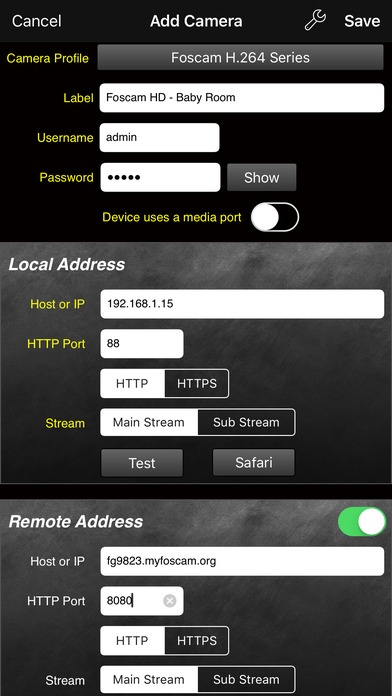Live Cams Pro 4.5.0
Paid Version
Publisher Description
The most advanced Foscam and IP camera viewer app on the market, also provides 3000 public webcams and support for hundreds of other IP camera models. #1 paid app in iTunes in more than 25 countries, including US, Japan, Norway, Greece, Italy, Spain, #4 UK, #6 Canada 2.2 million users, available since February 2009 and proudly made in London, Ontario, Canada Foscam Features: - EVERY Foscam camera model supported (HD (H.264) & MJPEG, including the new Ambarella devices) - H.264 HD video (main and sub streams) - 2-way audio (push-to-talk) - On-camera motion detection - Motion on/off and IR on/off/auto/schedule quick access icons - PTZ, presets, cruise paths - SD card playback for Foscam HD devices - Advanced camera settings, such as temperature, sound and IO alarms, flip/mirror/brightness, etc - Audio squelch and alarms - Background audio and motion detection - Demo videos at: https://www.youtube.com/user/EggmanTechnologies Hundreds of other popular IP camera brands are also supported in this one app. Feature support varies by model. Examples are Axis, D-Link, TrendNET, Panasonic, Canon, Sony, Toshiba, Wanscam, Dericam, Wansview, EasyN, Y-cam and hundreds more! Generic Features (all brands/models): - A/V recording - Snapshots - Pin code and TouchID support to protect app launch - Multi camera audio, up to 12 or more at a time! - Add an unlimited number of cameras, no extra fees - Backup/restore, wireless data transfer - iCloud-enabled, transfers changed app settings instantly to other iOS devices with the same iCloud account! - Thumbnail, map and text-based viewing modes - Variable # of thumbnails, view up to 24 onscreen at a time - JPEG, MJPEG, RTSP, MPEG4 and H264 (see our supported device list for compatibility) - Add cameras to custom groups for easy selection and viewing - Configure the app to launch with any private or public camera group - Can connect to desktop software like Blue Iris, webcamXP, NetcamStudio, Security Spy, EvoCam, Zoneminder, Longwatch or even from your mobile devices using camera apps that can stream video - View your PC/Mac/Linux USB or laptop webcams using desktop software mentioned above and then view with this app Public webcams: - Includes a built in collection of 3000 public worldwide webcams, realtime video straight from the cameras, many are controllable. - Public cameras include beaches, resorts, landscapes, traffic, attractions, retail, ski hills, golf courses, airports, animals, restaurants, bars, schools and more. Don't just watch cameras from around the world in real time, move them! Some cameras have motorized pan/tilt/zoom and with this app you can control them from your mobile device. Add and monitor an unlimited # of your own IP cameras. Camera information is only stored on your device and is not shared or published to any other system. It is not possible to have your camera appear in the public webcam list included in the app unless you specifically request this and contact the authors. Have you found some public cameras online that aren't in the app? Add them into your personal copy of the app by using the private camera interface and the JPEG, RTSP or MJPEG camera profiles. *Note: See http://www.eggmantechnologies.com for a list of known supported devices. Contact our support email for compatibility questions on unlisted devices. Follow us: Twitter - @eggmantech Facebook - Eggman Technologies Inc. Web - http://www.eggmantechnologies.com Email - support@eggmantechnologies.com Youtube - https://www.youtube.com/user/EggmanTechnologies
Requires iOS 8.0 or later. Compatible with iPhone, iPad, and iPod touch.
About Live Cams Pro
Live Cams Pro is a paid app for iOS published in the System Maintenance list of apps, part of System Utilities.
The company that develops Live Cams Pro is Eggman Technologies Inc.. The latest version released by its developer is 4.5.0. This app was rated by 24 users of our site and has an average rating of 4.7.
To install Live Cams Pro on your iOS device, just click the green Continue To App button above to start the installation process. The app is listed on our website since 2011-05-06 and was downloaded 1,125 times. We have already checked if the download link is safe, however for your own protection we recommend that you scan the downloaded app with your antivirus. Your antivirus may detect the Live Cams Pro as malware if the download link is broken.
How to install Live Cams Pro on your iOS device:
- Click on the Continue To App button on our website. This will redirect you to the App Store.
- Once the Live Cams Pro is shown in the iTunes listing of your iOS device, you can start its download and installation. Tap on the GET button to the right of the app to start downloading it.
- If you are not logged-in the iOS appstore app, you'll be prompted for your your Apple ID and/or password.
- After Live Cams Pro is downloaded, you'll see an INSTALL button to the right. Tap on it to start the actual installation of the iOS app.
- Once installation is finished you can tap on the OPEN button to start it. Its icon will also be added to your device home screen.